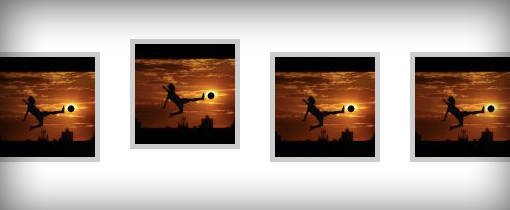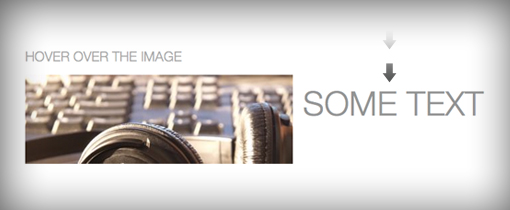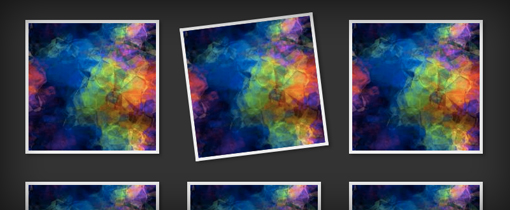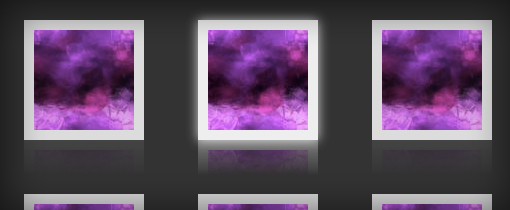CSS3能创造出与flash相同的效果,今天向大家介绍几个很漂亮的鼠标悬停效果,CSS3的强大和平滑的flash效果感觉,并可直接应用到你自己的网站项目中,让网站更添生动。
效果1:
Live Demo: Click Here to Launch
.ex1 img{
border: 5px solid #ccc;
float: left;
margin: 15px;
-webkit-transition: margin 0.5s ease-out;
-moz-transition: margin 0.5s ease-out;
-o-transition: margin 0.5s ease-out;
}
.ex1 img:hover {
margin-top: 2px;
}
效果2:
Live Demo: Click Here to Launch
/*Example 2*/
#container {
width: 300px;
margin: 0 auto;
}
#ex2 img{
height: 100px;
width: 300px;
margin: 15px 0;
-webkit-transition: all 1s ease;
-moz-transition: all 1s ease;
-o-transition: all 1s ease;
}
#ex2 img:hover {
height: 133px;
width: 400px;
margin-left: -50px;
}
效果3:
Live Demo: Click Here to Launch
#ex3 {
width: 730px;
height: 133px;
line-height: 0px;
color: transparent;
font-size: 50px;
font-family: "HelveticaNeue-Light", "Helvetica Neue Light", "Helvetica Neue", Helvetica, Arial, sans-serif;
font-weight: 300;
text-transform: uppercase;
-webkit-transition: all 0.5s ease;
-moz-transition: all 0.5s ease;
-o-transition: all 0.5s ease;
}
#ex3:hover {
line-height: 133px;
color: #575858;
}
#ex3 img{
float: left;
margin: 0 15px;
}
效果4:
Live Demo: Click Here to Launch
#ex4 {
width: 800px;
margin: 0 auto;
}
#ex4 img {
margin: 20px;
border: 5px solid #eee;
-webkit-box-shadow: 4px 4px 4px rgba(0,0,0,0.2);
-moz-box-shadow: 4px 4px 4px rgba(0,0,0,0.2);
box-shadow: 4px 4px 4px rgba(0,0,0,0.2);
-webkit-transition: all 0.5s ease-out;
-moz-transition: all 0.5s ease;
-o-transition: all 0.5s ease;
}
#ex4 img:hover {
-webkit-transform: rotate(-7deg);
-moz-transform: rotate(-7deg);
-o-transform: rotate(-7deg);
}
效果5:
Live Demo: Click Here to Launch
#ex5 {
width: 700px;
margin: 0 auto;
min-height: 300px;
}
#ex5 img {
margin: 25px;
opacity: 0.8;
border: 10px solid #eee;
/*Transition*/
-webkit-transition: all 0.5s ease;
-moz-transition: all 0.5s ease;
-o-transition: all 0.5s ease;
/*Reflection*/
-webkit-box-reflect: below 0px -webkit-gradient(linear, left top, left bottom, from(transparent), color-stop(.7, transparent), to(rgba(0,0,0,0.1)));
}
#ex5 img:hover {
opacity: 1;
/*Reflection*/
-webkit-box-reflect: below 0px -webkit-gradient(linear, left top, left bottom, from(transparent), color-stop(.7, transparent), to(rgba(0,0,0,0.4)));
/*Glow*/
-webkit-box-shadow: 0px 0px 20px rgba(255,255,255,0.8);
-moz-box-shadow: 0px 0px 20px rgba(255,255,255,0.8);
box-shadow: 0px 0px 20px rgba(255,255,255,0.8);
}